NEWS & EVENTS
Welcome to our newsroom where you can find our latest news, success stories, blog, and events!

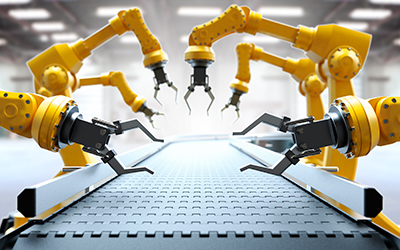
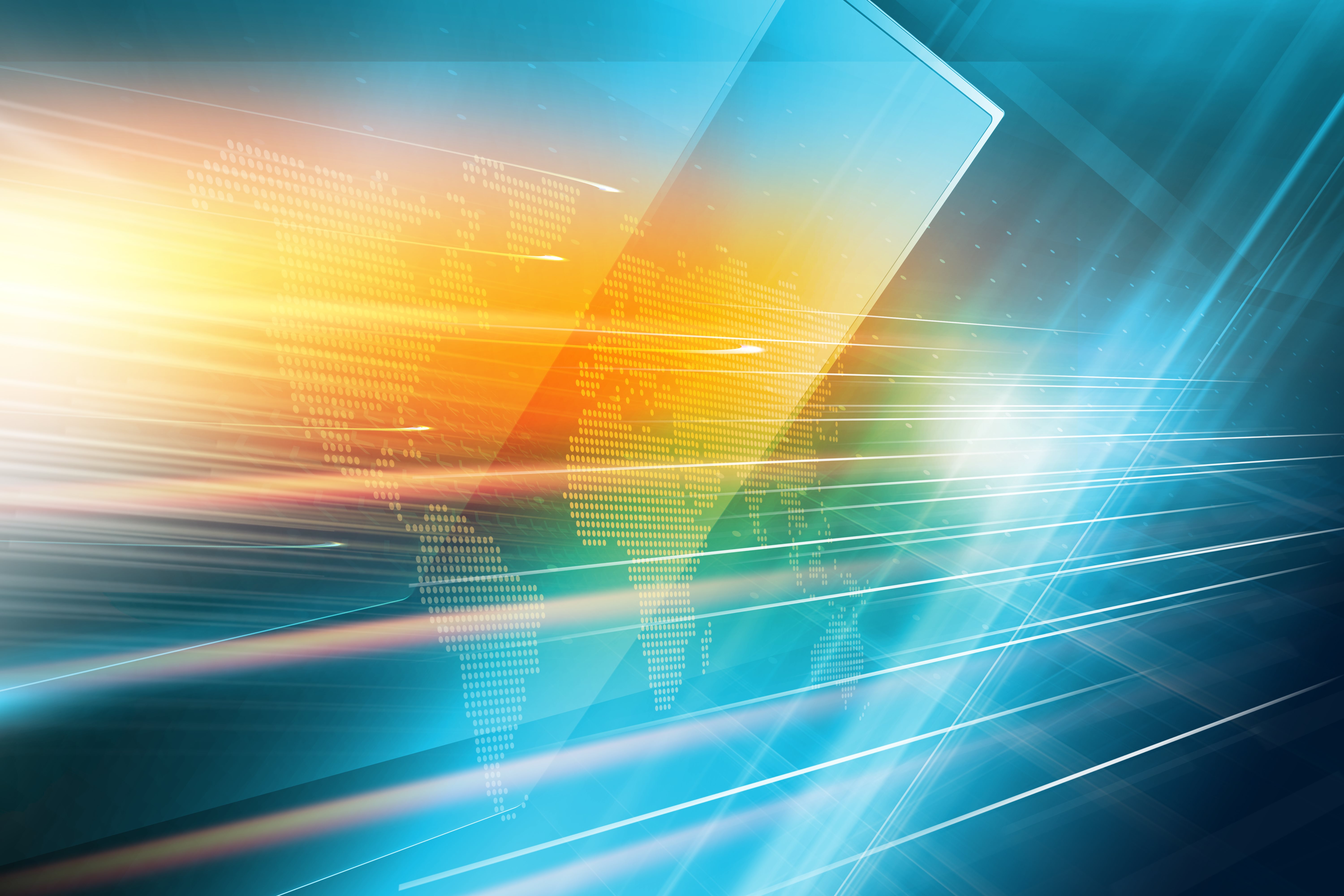
Welcome to our newsroom where you can find our latest news, success stories, blog, and events!
We lubricate the seals on the front and rear of our FTX Series actuators upon initial assembly. However, the front seal gland should have a small amount of PTFE based lubricant applied to it periodically depending on the amount of use to keep the seal operating smoothly and to prolong the life of the actuator. Below are step by step instructions how to service or replace the front seal in the field.

This site uses cookies to improve our service, you can find out more here - for the best web experience please accept cookies
x